22 - Command line troubles
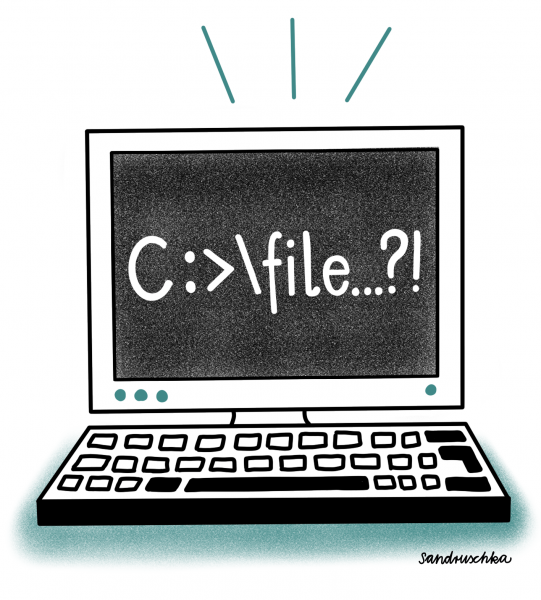
When she tried to erase the errors, things got really bad.
During the first year of her computational biology PhD, a young researcher was still getting used to working with the command line. The supercomputer that all analyses were run on generated two files from each analysis job – a ".o" standard output file and a ".e" standard error file.
While trying to clean up the thousands of error files that had accumulated, the researcher typed "rm *e*" into the command line and forgot the all-important dot. As a result, she lost every file that had an "e" in the file name. This included all of the evolutionary tree files she had spent months on, some of which took weeks to generate on the supercomputer.
However, the problems didn’t stop there. To her horror, she discovered that she had not backed up many of those files. This small typo set her back weeks in her PhD.
The moral of the story is to always backup your work every day and if you do a data cleaning, make sure you are deleting the correct files.
